RECENT POSTS
- Introducing modelx-cython: Boosting modelx with Cython Compilation
- A First Look at Python in Excel
- Enhanced Speed for Exported lifelib Models
- New Feature: Export Models as Self-contained Python Packages
- Why you should use modelx
- New MxDataView in spyder-modelx v0.13.0
- Building an object-oriented model with modelx
- Why dynamic ALM models are slow
- Running a heavy model while saving memory
- Running modelx in parallel using ipyparallel
- All posts ...
modelx v0.10.0 will make lifelib simpler
Sep 19, 2020 • Fumito Hamamura
modelx v0.10.0 introduces relative reference, a new way of referencing modelx objects in setting values of derived References. This post explains how relative References can help simplify modelx models.
The code below shows the formula property of the Projection space in the simplelife model from lifelib v0.14.0.
>>> simplelife.Projection.formula
def _formula(PolicyID, ScenID=1):
refs = {'pol': Policy[PolicyID],
'asmp': Assumption[PolicyID],
'scen': Economic[ScenID],
'DiscRate': Economic[ScenID].DiscRate}
return {'refs': refs}
The formula has always been that convoluted since the first release of lifelib and I wanted to make it simpler and easier to understand. I had thought about how to enhance modelx so that the formula above could be stripped down to a simpler expression. After a long while I finally came up with the idea of relative reference and implemented in modelx v0.10.0, which was released a couple days ago. The concept of relative and absolute reference is somewhat similar to that of spreadsheets.
With the introduction of relative reference, the formula can be as simple as below.
>>> newlife.Projection.formula
lambda PolicyID, ScenID=1: None
How relative reference works
Let’s say you want to build a simple cashflow projection model of life insurance policies, one that’s similar to but much simpler than simplelife.
You would create a Space to put Cells for projection calculations in it. Let’s name the Space Projection here. You could put all the Cells needed for projection in Projection, but to avoid filling the Space with too many Cells, you would decide to create 2 child spaces Policy and Assumptions, and put Cells representing policy attributes in Policy, and put Cells representing assumptions in Assumptions.
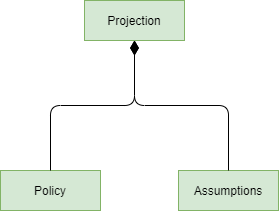
For example, Projection would contain PolsDeath, Number of Death, which need to refer to BaseMortRate in its formula. BaseMortRate is in Assumptions, and in turn it needs to refer to Product, Product ID of the selected policy, which is in Policy.
PolsDeath could refer to BaseMortRate in its formula as Assumptions.BaseMortRate, but it’s too verbose, so you decide to define an alias for Assumptions as a Reference, and name it asmp, then you get to refer to BaseMortRate in PolsDeath’s formula as asmp.BaseMortRate.
In order for BaseMortRate to be able to refer to Product in Policy, Product needs to be visible from Assumptions. One way to achieve this is to define a Reference that is bound to Product. Let’s name it prod here.
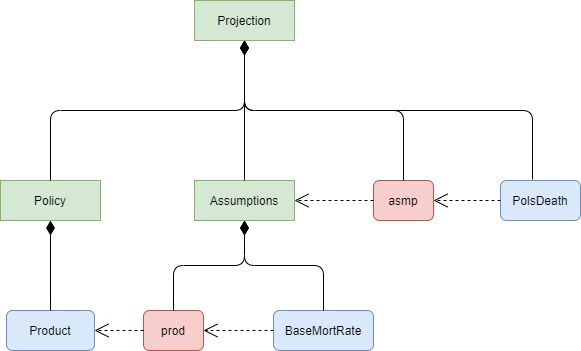
Then you want to parameterize Projection by PolicyID, so that the projection for each model point can be expressed as Projection[PolicyID], such as Projection[1], Projection[2], etc..
You would think that setting the parameter as below would work:
>>> Projection.parameters = ("PolicyID",)
>>> Projection.formula
lambda PolicyID: None
But this does not work with modelx v0.9.0 or older, because
in Projection[1], derived References, such as asmp and prod reference the same objects as what asmp and prod in Projection reference, which are in the base Space, Projection.
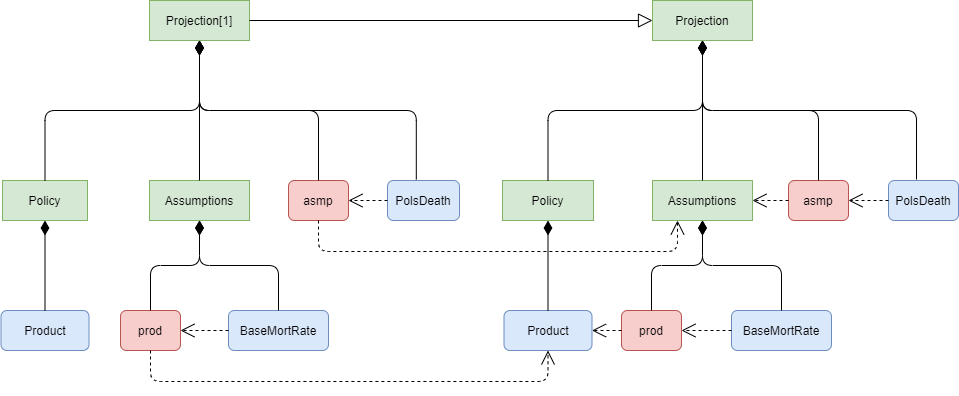
With modelx v0.10.0, this behavior is changed.
When References are set by the assignment operation, the References are set in auto mode. In this example, asmp and prod are auto References. When Projection[1] explicitly inherits from Projection, asmp and prod in Projection[1] are derived from asmp and prod in Projection. Since Projeciton.asmp and Projection.prod are auto References, their derived References, Projection[1].asmp and Projection[1].prod are bound to objects in Projections[1], whose relative names in Projection[1] are consistent with the relative names of the values of the base References in Projection.
If Projeciton.asmp or Projction.prod were bound to Spaces or Cells outside Projection, then Projection[1].asmp and Projection[1].prod would reference the same Spaces or Cells as the values of the base References. If asmp and prod were set in relative mode, then creating Projection[1] would raise an Error, because relative reference would be impossible.
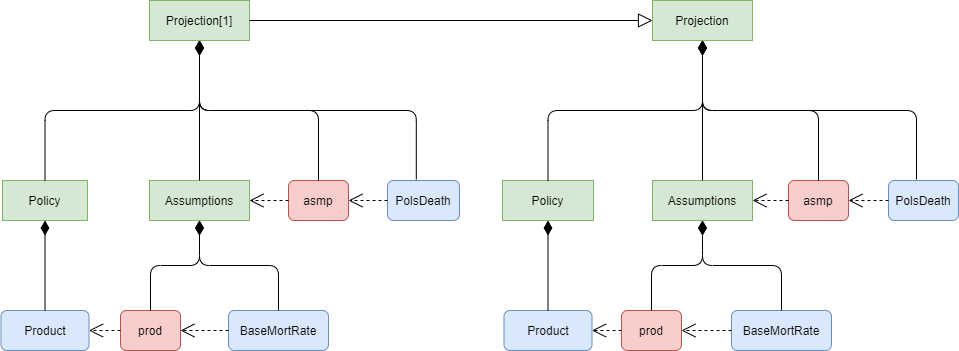
lifelib will become simpler
With the introduction of relative reference, lifelib models will be simpler. I haven’t updated the lifelib package yet, but I developed an experimental implementation of an updated simplelife as newlife. A refined version of the newlife will replace the current simplelife.
In the current version (0.0.14) of the simplelife model, Projection space has the following formula as I mentioned earlier.
>>> simplelife.Projection.formula
def _formula(PolicyID, ScenID=1):
refs = {'pol': Policy[PolicyID],
'asmp': Assumption[PolicyID],
'scen': Economic[ScenID],
'DiscRate': Economic[ScenID].DiscRate}
return {'refs': refs}
The Policy and Assumption Spaces are located outside the Projection Space, and the formula brings in their dynamic sub Spaces Policy[PolicyID], Assumption[PolicyID] in Projection[PolicyID] by defining References pol and asmp and binding them to Policy[PoicyID] and Assumption[PolicyID].
The new model has Policy and Assumptions (renamed from Assumption) as child Spaces of Projection. In Projection, asmp and pol are defined as auto References and bound to Policy and Assumptions to be used as aliases for them. In Assumptions, auto References prod, polt, gen, sex are defined and reference Product, PolicyType, etc.., which are Cells in Policy.
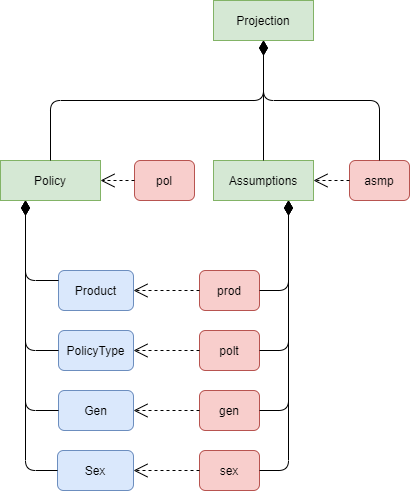
And Projection.formula is as simple as:
lambda PolicyID, ScenID=1: None
Thanks to relative reference, when Projection[1] is created, pol and asmp get bound to Projection[1].Policy and Projection[1].Assumptions, and prod, polt, etc…, in Projection[1].Assumptions get bound to Projection[1].Policy.Product, Projection[1].Policy.PolicyType, etc…